Sometimes you can be browsing on a simple webpage or checking out Facebook and a page like these lock your computer and warn you about your computer being infected and do not turn off or reboot and ring the number given.
They can claim to be from Microsoft…
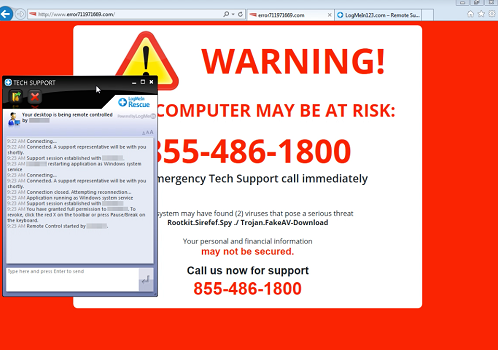

But guess what they’re not Microsoft
To fix this issue follow these steps…
1. Press and hold the Ctrl + Alt keys then press the delete key
2. Select Task Manager
3. Right click on Browser (Firefox – Chrome – Edge)
4. Select end task
5. The threat disappears
6. When opening the browser again do not click to open where you left off or it will bring back the same scam





