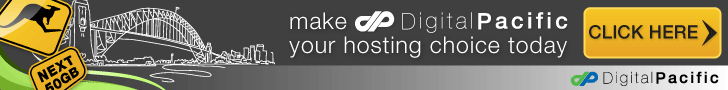The New Snip and Sketch will be in the next update to windows 10 so I thought it would be good to introduce you to it now. When you open the snipping tool you get the option to try the new Snip and Sketch
Take a look at the image below

It is very similar but a few nice improvements

It has the same delayed snip

But what I love about it is that you can now edit the snip later

I’m really liking this new tool
For a full list of what you can do with the snipping tool Click Here
Taking a screen shot (print Screen) of whats showing on your screen can be very useful
This can help when asking someone for help as you can show them exactly what is happening on your screen
You have a couple of ways to do so:
Firstly using the Print Screen key…
This can be shortened to PRTSCR on many keyboards like in this image below

Basically all you do is press this key and it takes a copy of whats on your screen
Then simply paste this into a document or best of all an email to the person you want to send it to
To paste the image either right click and select paste or hold down the CTRL key and then press V
To use the Snipping Tool:
Search on your computer for it
See picture after the next one showing how I searched for it
Then right click and pin to start or taskbar
Then basically click on it
A window like this image will appear

Click onto New and then drag a box around what you want to capture
Then click on file and save as or send to email
Both ways work well
Also you can do a delayed Snip
Press on the Delay button and select from 1 to 5 seconds then click on New
This gives you time to open a tab or menu before the snip happens
See below

For a full list of what you can do with the snipping tool Click Here
This can be very useful
If you’ve found this helpful please give me feedback or a like on my Facebook Page
Any questions
or
Check out My Facebook Page and Leave me a Like or a comment if you’re happy with my services
Please send me an email if otherwise so I can rectify the matter
I sell Computers and Laptops and also offer a New Computer Setup service to transfer your data, programs and emails. I can recover data via Data Recovery. I provide Virus Removal and PC Health Checks. All Networks Setup including wireless, ethernet or a mix of both. I keep a various mix of supplies and Parts in stock so no waiting.
Offering a 7 days service
Area’s Covered
Anglers Paradise, Arundel, Ashmore, Benowa, Biggera Waters, Broadbeach, Broadbeach Waters, Bundall, Carrara, Chevron Island , Coombabah, Clear Island Waters, Coomera, Ephraim Island, Gaven, Helensvale, Highland Park, Hollywell, Hope Island, Isle of Capri, Labrador, Main Beach, Maudsland, Mermaid Beach, Mermaid Waters, Merrimac, Miami, Molendinar, Nerang, Ormeau, Ormeau Hills, Oxenford, Pacific Pines, Paradise Point, Parkwood, Pimpama, Robina, Runaway Bay, Sanctuary Cove, Southport, Sovereign Islands, Surfers Paradise, Upper Coomera
Don’t forget you can bring your computer or laptop to me so distance doesn’t matter
Give me a call or drop me an email for a quote on any area on the Gold Coast or even Brisbane
ABN: 21263351132